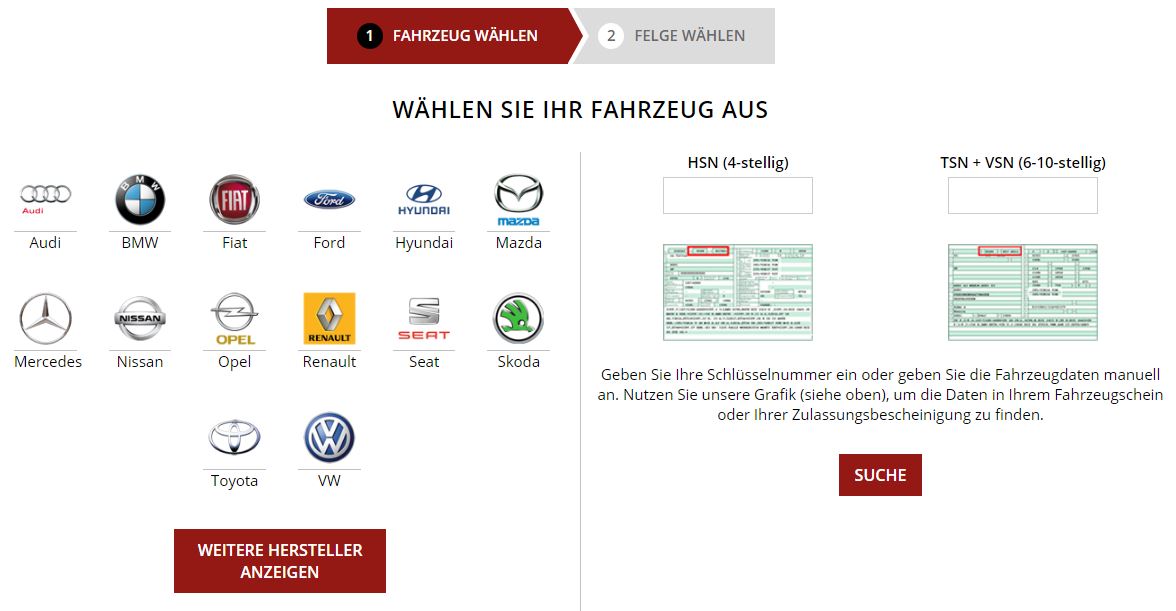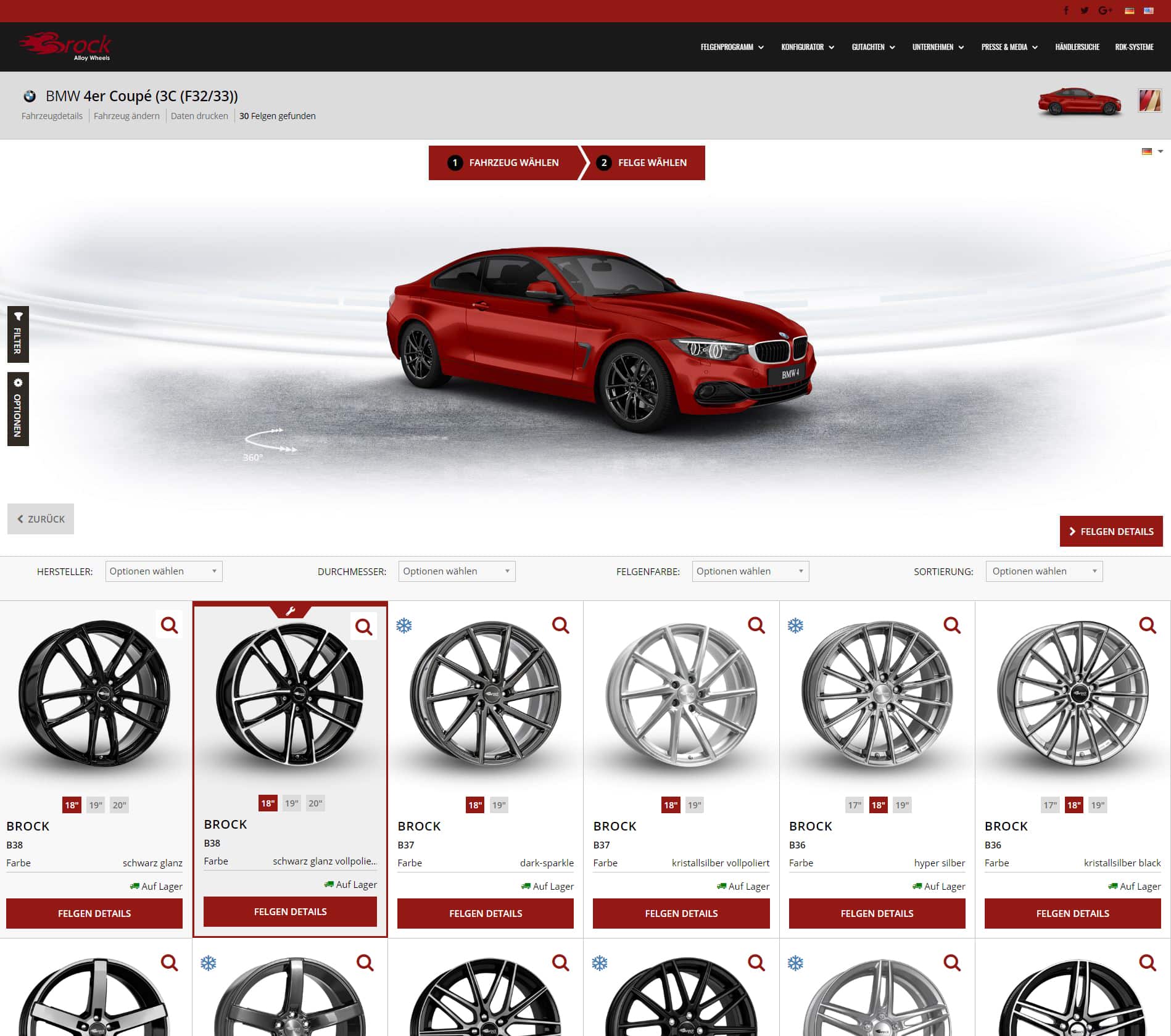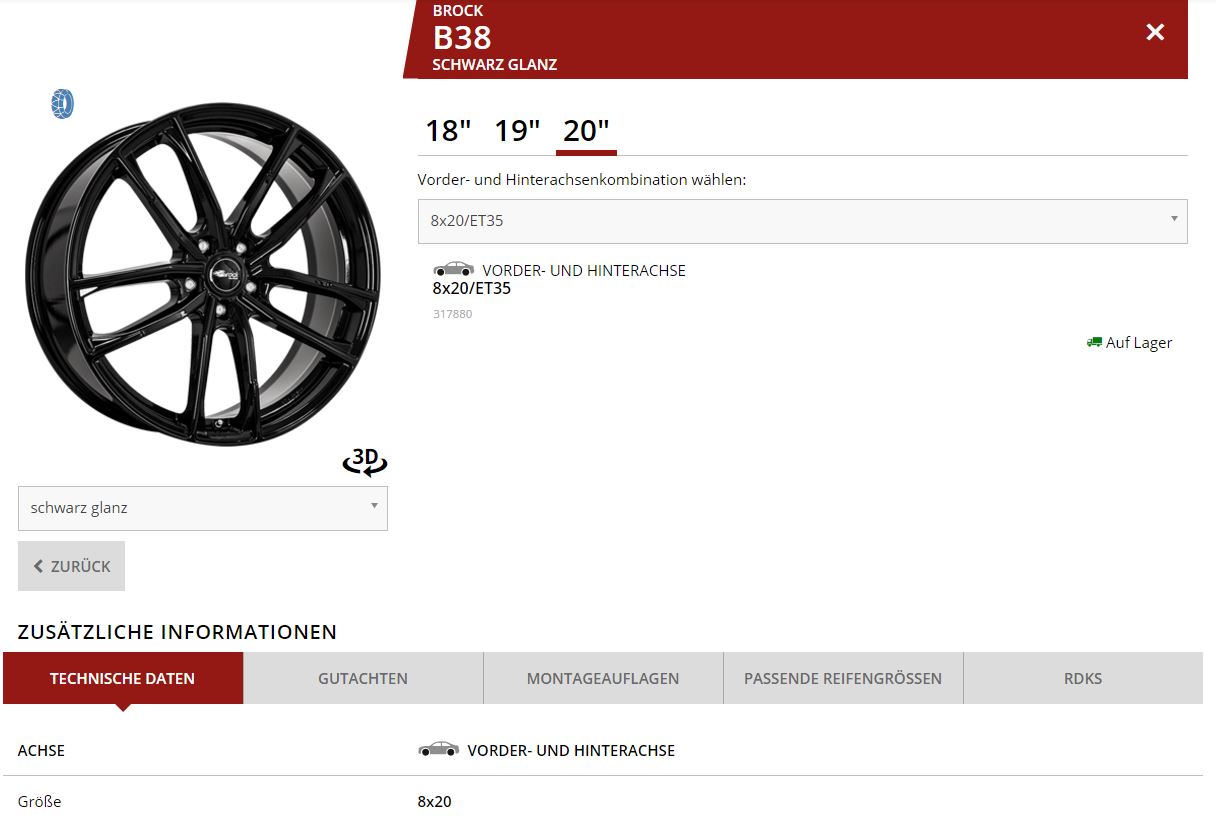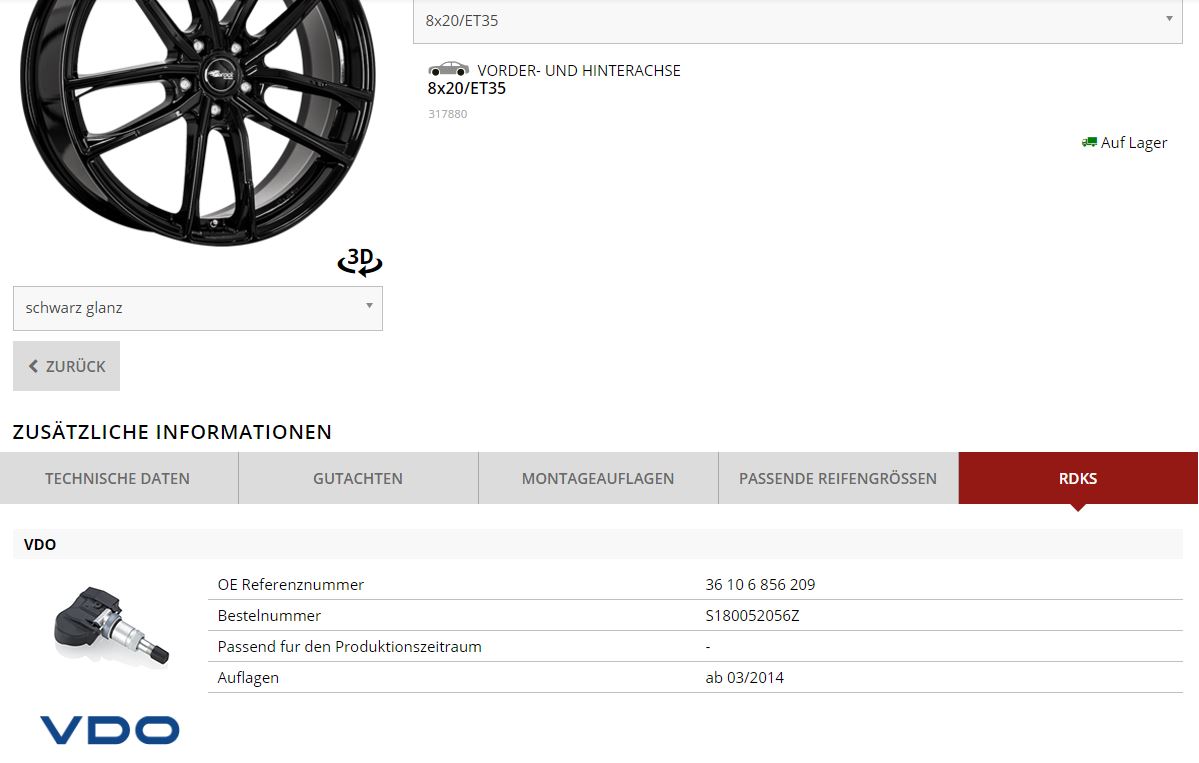Brock and RC-Design Wheel-Configurator
With the Brock and RC-Design Wheel Configurator you can find your desired wheel after you selected the car you want to equip with Brock or RC-Design wheels. Consequently you can see whether the wheel is in stock, which tire sizes fit, if the wheel has an ABE or even an ECE, which TPM-System fits to your selection and much more information.
If you want to start with your configuration directly, simply click the link below:
Go to Configurator
We would like to explain, in 4 easy steps, how to use the Brock and RC-Design Wheel-Configurator properly.
Step 1:
Select a vehicle via the quick search (brand – model – bodywork – type) or via registration ID search.
Step 2:
In the second step, you only select the power (hp / kW) of your car.
Step 3:
Now you can see a big assortment of various wheel designs from Brock and RC-Design in a variety of sizes and offsets to choose from. Your alloy wheel thereby will be displayed on your selected vehicle directly.
Filter:
With individual filters like color, size of the wheel or other attributes you can get an even more individual selection of wheels.
Step 4:
You can now get further information on your configuration, by scrolling down the screen. There you will find all the important information to your requested wheel such as fitting TPM-Sensors. By pressing the “TPMS” Button, a window appears with suitable and available sensors.
Click the link below: